- Offizieller Beitrag
Gestern haben wir auf dem Discord darüber geredet, dass vor allem der FS-Labs mit seinen Panel States die Festplatte zumüllt.
Wenn man viel fliegt und (so wie ich) mit dem "SimBrief Downloader" immer gleich die Flugpläne für alle installierten Flieger runter lädt,
kann das auch irgendwann viel werden.
Deswegen habe ich mal ein kleines Batchfile geschrieben um etwas auf zu räumen.
Vor dem ersten Gebrauch mit Notepad++ (gibt es hier) öffnen und die Pfade ändern.
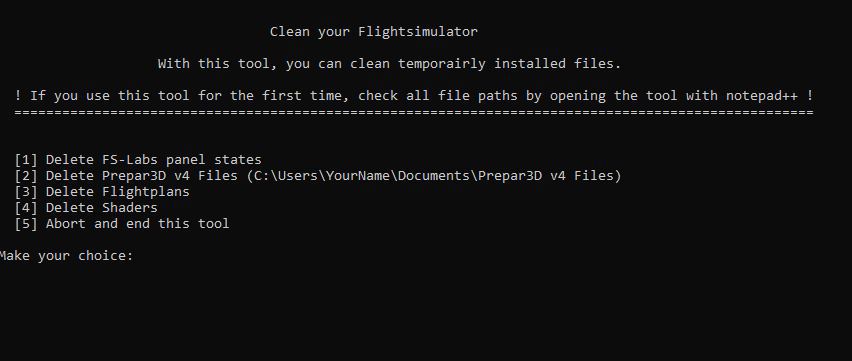
Ich habe es noch ein wenig erweitert um altes Zeug auf zu räumen.
Viel Spaß damit. Ich habe es bewusst klein gehalten.
Das tool gibt es hier: Google Drive
Solltet Ihr noch andere Ideen haben, was man da rein bringen kann, dann sagt bescheid.
Quellcode:
Code
@echo off
Title Cleaning old stuff
REM You can change anything you like.
Rem You can find a thread to this tool in our Forum
REM https://www.forum.eulenandfriends.de/forum/index.php?thread/16926-den-sim-aufr%C3%A4umen-ein-kleines-tool/
:start
cls
COLOR 07
echo.
echo.
echo Clean your Flightsimulator
echo.
echo With this tool, you can clean temporairly installed files.
echo.
echo ! If you use this tool for the first time, check all file paths by opening the tool with notepad++ !
echo ====================================================================================================
echo.
echo.
echo [1] Delete FS-Labs panel states
echo [2] Delete Prepar3D v4 Files (C:\Users\YourName\Documents\Prepar3D v4 Files)
echo [3] Delete Flightplans
echo [4] Delete Shaders
echo [5] Abort and end this tool
echo.
set asw=0
set /p asw="Make your choice: "
if %asw%==1 goto FS-Labs
if %asw%==2 goto P3D Files
if %asw%==3 goto Flightplans
if %asw%==4 goto Shaders
if %asw%==5 goto end
goto END
:All
:FS-Labs
COLOR 07
cls
echo.
echo Deleting all Panel States of the FS-Labs Airbus PanelState folders
echo.
echo.
Rem Check your folder and edit the destination path between the " "
REM If you have also the A321 enter another line pointing to the panel state
del "D:\Prepar3D v4 Add-ons\FSLabs\A319\PanelState" /f /q
del "D:\Prepar3D v4 Add-ons\FSLabs\A320\PanelState" /f /q
echo.
echo All files are deleted
echo.
echo.
pause
goto END
:P3DFiles
COLOR 07
cls
echo.
echo Deleting all files in the Folder "C:\Users\YourName\Documents\Prepar3D v4 Files"
echo.
echo.
Rem Check your folder and edit "Toto" by your username
del "C:\Users\Toto\Documents\Prepar3D v4 Files" /f /q
echo.
echo All files are deleted
echo.
echo.
pause
goto END
:Flightplans
COLOR 07
cls
echo.
echo Deleting all FlightPlan and Route Files"
echo.
echo.
Rem Check your Addons and add all required file paths.
Rem /f deletes also protected files
Rem /q deletes without asking
Rem /s (used in the pmdg folder) deletes also the files in the subfolders without
Rem deleting the folder itself
Rem Aerosoft Airbus - Check your folder and edit the destination path between the " "
del "C:\Users\Toto\Documents\Aerosoft\General\A3XX Flightplans" /f /q
Rem FS-Labs Airbus Airbus - Check your folder and edit the destination path between the " "
del "C:\Users\Public\Documents\FSLabs Data\Routes" /f /q
Rem Maddog (all MD's) - Check your folder and edit the destination path between the " "
del "C:\Users\Toto\Documents\Maddog X Files\Routes" /f /q
Rem Maddog (all MD's) - Check your folder and edit the destination path between the " "
del "F:\Prepar3D v4\SimObjects\Airplanes\mjc8q400\nav\routes" /f /q
Rem PMDG (all aircraft) - Check your folder and edit the destination path between the " "
del "F:\Prepar3D v4\PMDG\FLIGHTPLANS" /s /f /q
Rem PMDG (all aircraft)) - Check your folder and edit the destination path between the " "
del "F:\Prepar3D v4\Qualitywings\QW787\FlightPlans" /f /q
Rem VPilot (Vatsim) - Check your folder and edit the destination path between the " "
del "C:\Users\Toto\Documents\vPilot Files" /f /q
echo.
echo All files are deleted
echo.
echo.
pause
goto END
:Shaders
CLS
COLOR f4
Rem Deleting the shaders
echo Warning - You will delete all shaders if you continue.
echo Do you want to continue?
echo.
echo [1] Oops, sorry. Wrong button. Abort!
echo [2] I know wat I do. Continue.
echo.
echo.
echo.
set asw=0
set /p asw="Make your choice: "
if %asw%==1 goto start
if %asw%==2 goto Shadersdelete
goto END
:Shadersdelete
cls
COLOR 07
echo Deleting all shaders.
echo.
echo.
Rem Check your folder and edit "Toto" by your username
del "C:\Users\Toto\AppData\Local\Lockheed Martin\Prepar3D v4\Shaders" /s /f /q
echo.
echo All files are deleted
echo.
echo.
pause
goto END
:END
CLS
COLOR 07
echo.
echo.
echo.
echo Thank yoy for using my little tool. It will close now
echo Please check also our forum at www.eulenandfriends.de
echo.
echo.
echo Regards, Toto
echo.
echo.
echo.
echo.
pause
